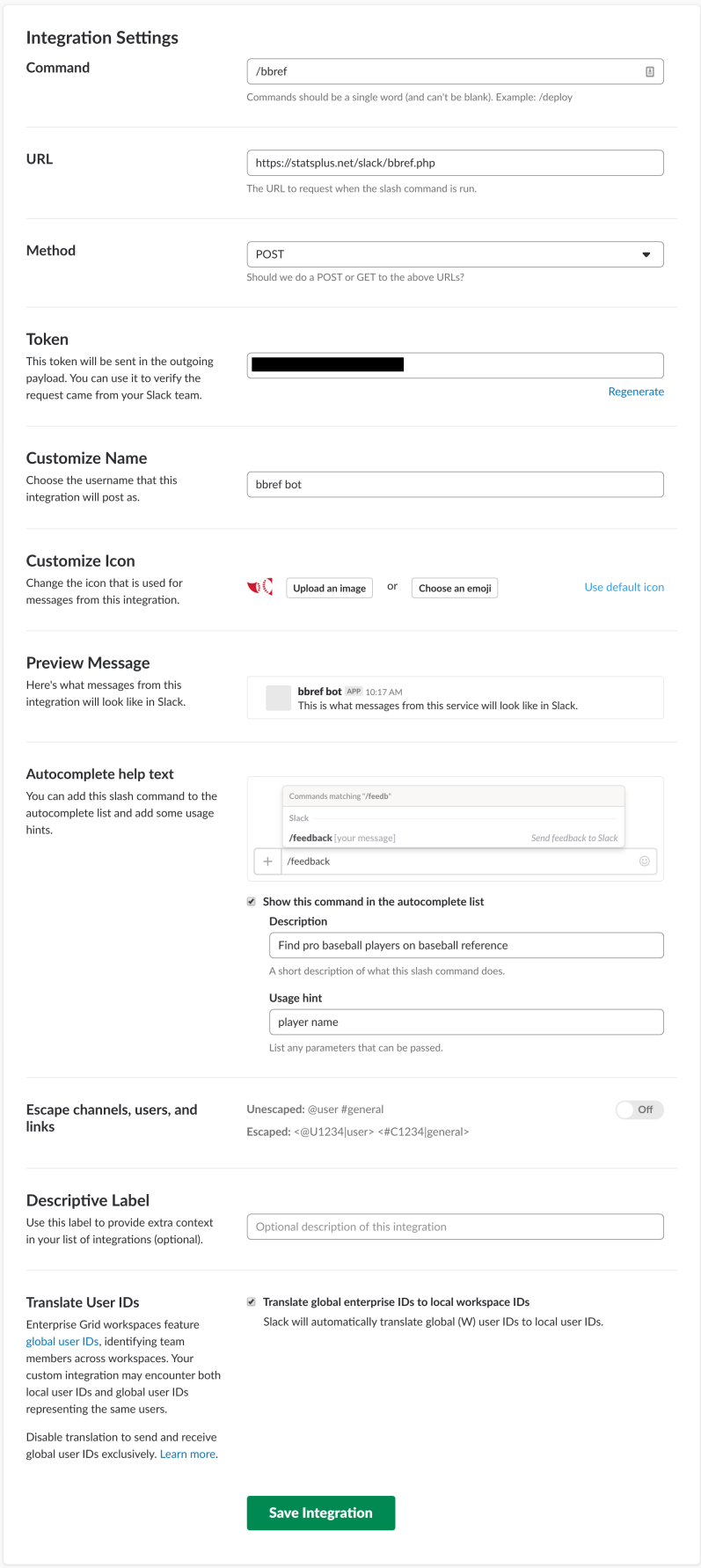¶ /bbref Command in Slack
StatsPlus server provides a /bbref command that can be used in Slack to look up any players that have played in MLB, and link to them on https://www.baseball-reference.com/.
For Discord, the /bbref command is only available for leagues using the StatsPlus web tools and connected to Discord, but it is installed automatically.
An example of how it looks in Slack:
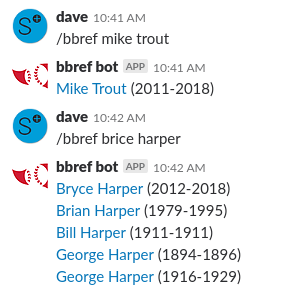
It has these features:
- Does fuzzy name matching, you can mis-spell things, only use the first or last name, etc.
- Will return a max of 5 names if there is a fuzzy match
- Will return all the matches if there's an exact match
- Does not search on nicknames, only player first and last names
- Uses the database provided by the Chadwick Baseball Bureau at https://github.com/chadwickbureau/register, under the Open Data Commons Attribution License (ODC-By) v1.0
- Database is updated nightly, and searches only return players who have played in MLB
- Shows the first and last year that the player was active in MLB
To add the /bbref command to your Slack workspace that looks up MLB players, do the following steps:
- Visit https://xxxxx.slack.com/apps/A0F82E8CA-slash-commands (IMPORTANT: Replace xxxxx with your slack Workspace URL)
- Add a new configuration, and set it up to match the following screenshot. The "token" field should be left as-is, whatever Slack defaults to is fine.
- For the Custom Icon, you can use a bbref logo I've uploaded here: https://statsplus.net/bbref/bbref-logo.png