¶ Creating a Score Channel in Discord
The recommended Discord config is for the admin to create something like a "Score Channels" category in the Discord server. This way, GMs can be assigned a role where they are allowed to manage channels only in that category.
The GM should then use "Create Channel" in that category:

On the dialog that pops up, choose to create a Private Text Channel, then click Next:
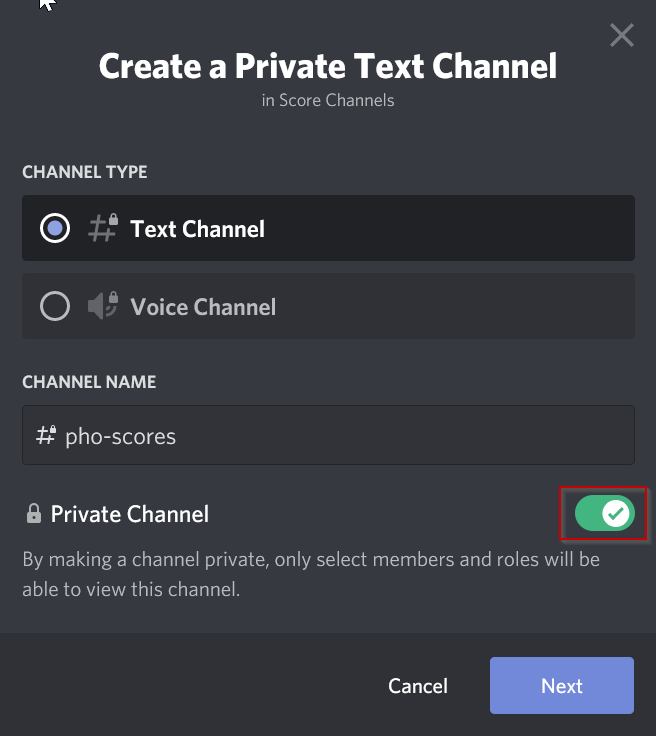
An invite dialog will then be displayed showing who you want to invite to the private channel. Depending on how your server admin installed the bot, you want to invite the StatsPlus Bot Role to the channel, then click Create Channel:

Once the channel is set up, let the server admin/commissioner know, and a team channel can be added on the desktop app.