¶ Background
If you run the S+ desktop app on multiple computers, and enable the feature to post diagnosed injuries from the Injury Log, you may see cases where the same injuries are posted multiple times. When running on one computer, the app is able to keep track of which injuries were previously posted. To prevent this with multiple computers, some synchronization is needed.
In v2.4.0 of the desktop app, an injury sync feature is added to alleviate the multiple posts, for leagues using StatsPlus hosting.
¶ StatsPlus Web Tool Setup
To set up injury sync, log in to your S+ site as an admin, and visit the General Settings link. At the bottom of the page, you will see a section like:
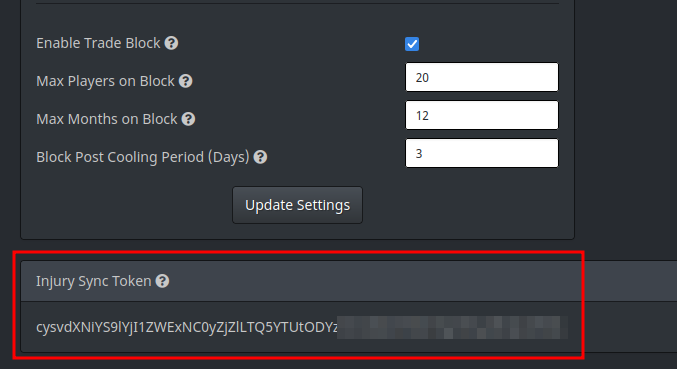
Use the keyboard shortcuts to copy the full text of the token to your clipboard.
¶ Desktop App Setup
In the desktop app, go to settings, then choose the FTP tab. Enable Injury Sync, and paste the full token into the Injury Token box as shown:
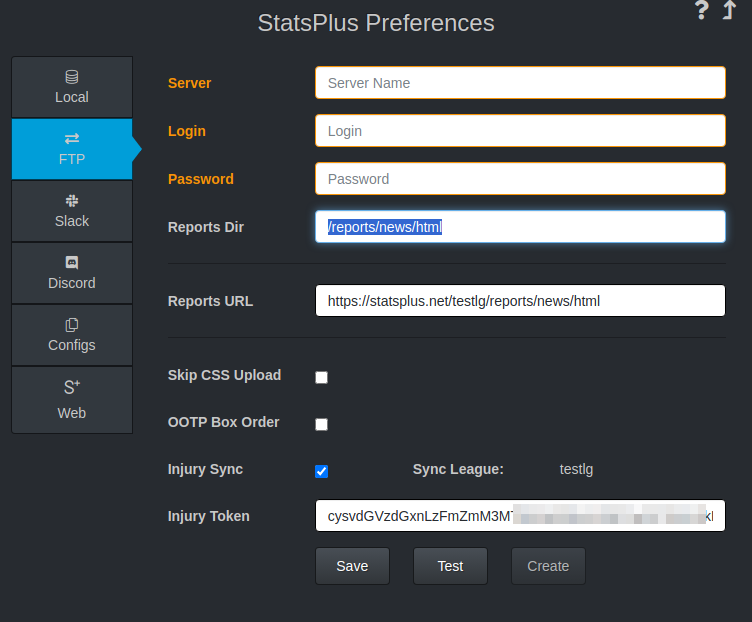
Note that the league name will automatically be detected from the login if you are a StatsPlus hosted league.
¶ Usage
No other special steps are required. Each time you hit "Stop" on the desktop app after enabling this feature, the most recent injuries will be uploaded to the StatsPlus server, and when you hit "Start" on a different machine, those synced injuries will be synced from the server to check before posting new injuries.