To find the league file folder that's under OOTP's saved_games folder:
- Go to the OOTP Start Screen
- Choose "Load Game"
- Highlight your league (click once on it, don't double-click)
- Then click on "Open Folder" at the bottom of the dialog, like shown in the following picture:
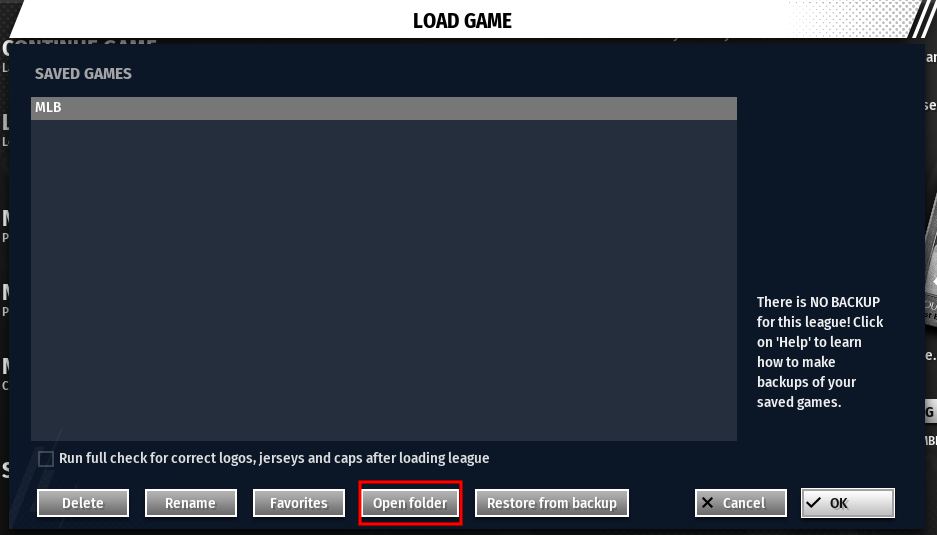
- After clicking Open Folder, Windows or OS X will open a file window right where all the league files are stored