¶ Creating a ZIP File
If you want to zip up a folder, say the CSV files in import_export/csv, follow the steps to find the league folder.
From the league folder, double-click on import_export, then you should see a csv folder
¶ Windows
Right-click on csv, choose Send To > Compressed (zipped) Folder, like:
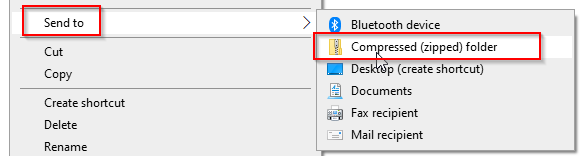
After you choose that, a csv.zip will be created.
¶ Mac
Two-finger click on csv, choose Compress "csv" like:
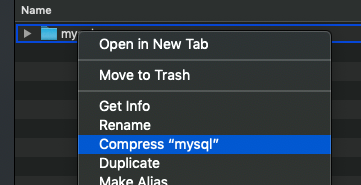
After you choose Compress, csv.zip will be created.