¶ Missing players_scouted_ratings.csv
If you get an error when trying to upload CSV to StatsPlus indicating the file players_scouted_ratings.csv file is missing, you need to check the box for "Additional Complete Scouted Ratings" in the CSV export config in OOTP.
The error looks like this:
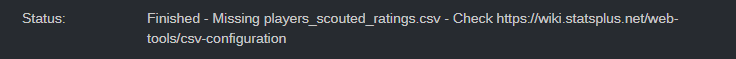
To fix, open the league file in OOTP, the go to Game Settings->Database tab. Then click on "Database Tools", and choose "Configure Data Export for CSV Files" as shown in the following screenshot.
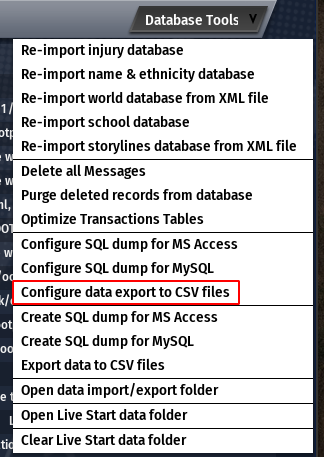
On the next dialog, click "Additional Complete Scouted Ratings":

Save the changes, then dump the CSV and upload with the app again.