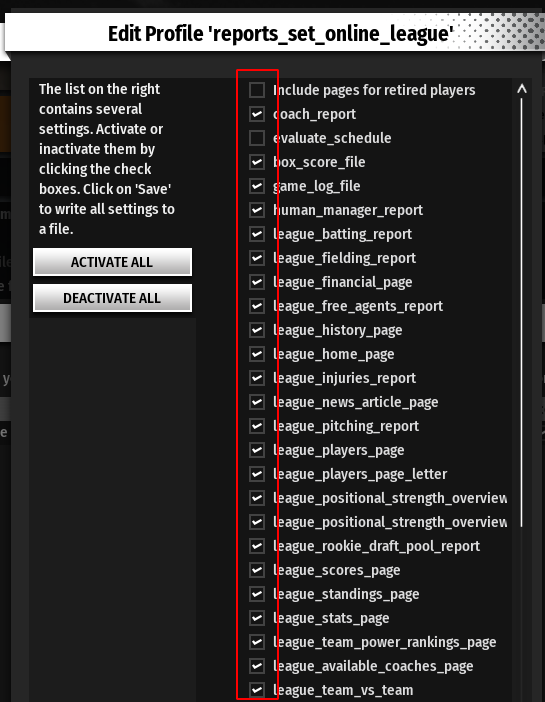¶ How do I get full history in OOTP reports?
OOTP often defaults to not creating all possible history pages along with the OOTP reports.
First, to make sure OOTP is generating history at all, make sure the boxes in the history column on the Reports Settings are checked. Start by going to the Automator (aka Commissioner Office), and choosing Reports settings:
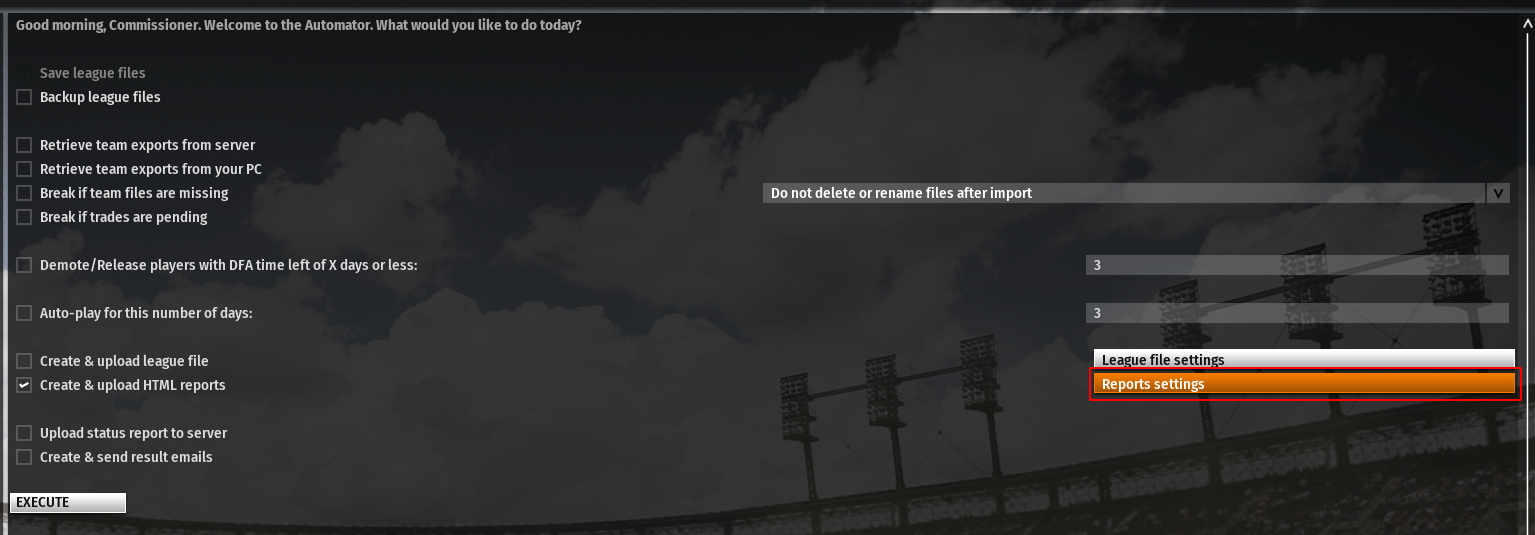
On the Reports settings dialog, make sure the History boxes are checked for all desired leagues:
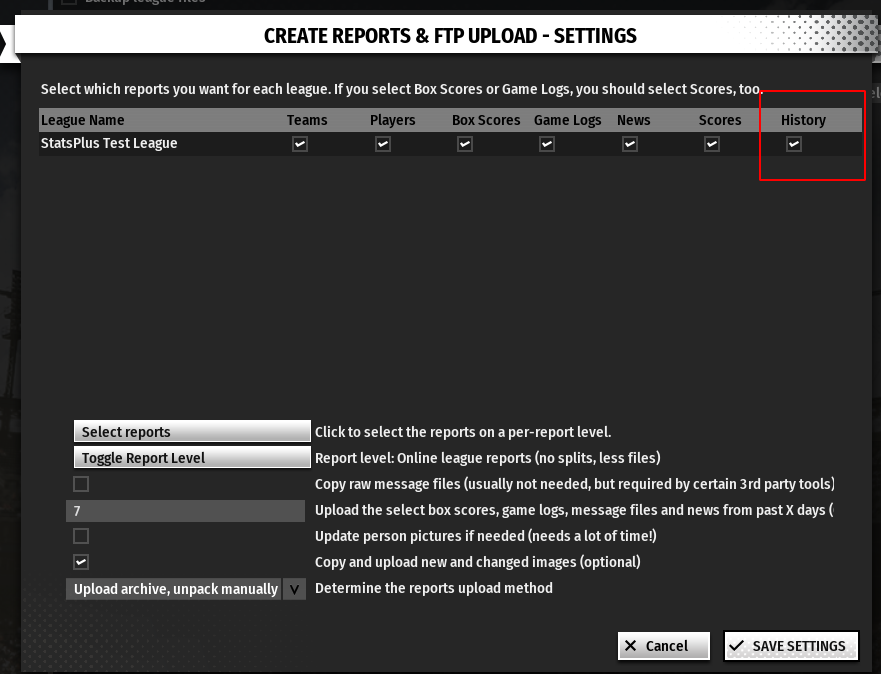
Then choose "Select reports":
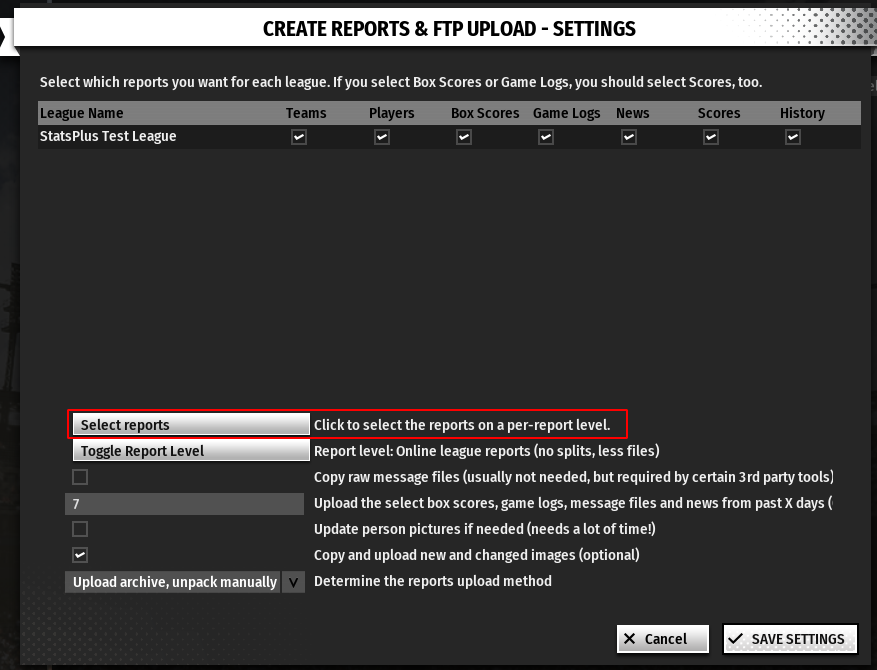
On that dialog, you will see a long list of possible reports. Most likely, if a report you want is not being generated, it's because the associated checkbox isn't checked. Select all the reports you want, noting that the more you pick, the longer the reports will take to generate.