¶ Pulling Exports
To pull exports, first get to the Automator page, by picking Manager's Office.
- From that view, click "Check Team Exports" on the left panel:
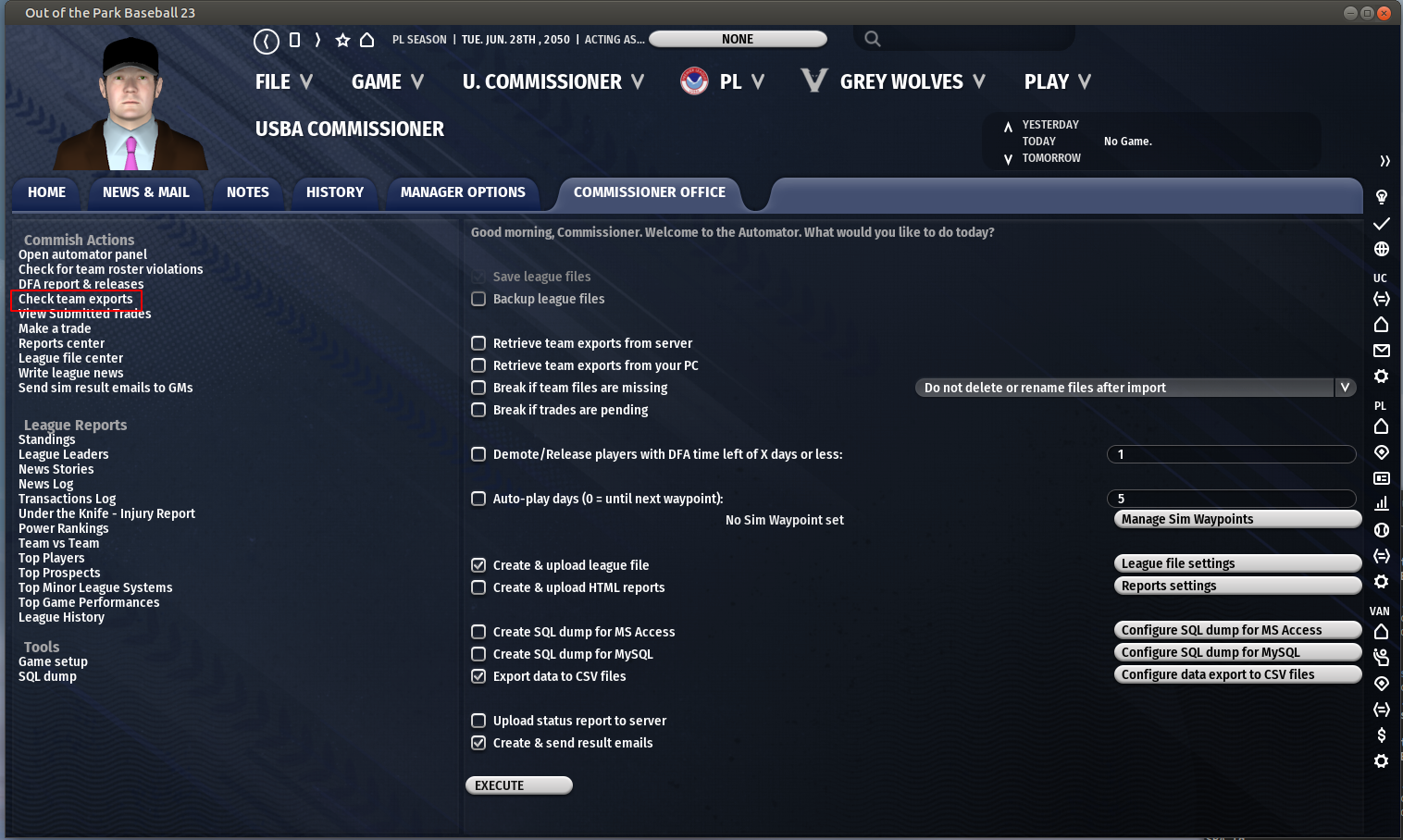
- Then click "Import All Teams"

- On the next dialog, click "Start Download"
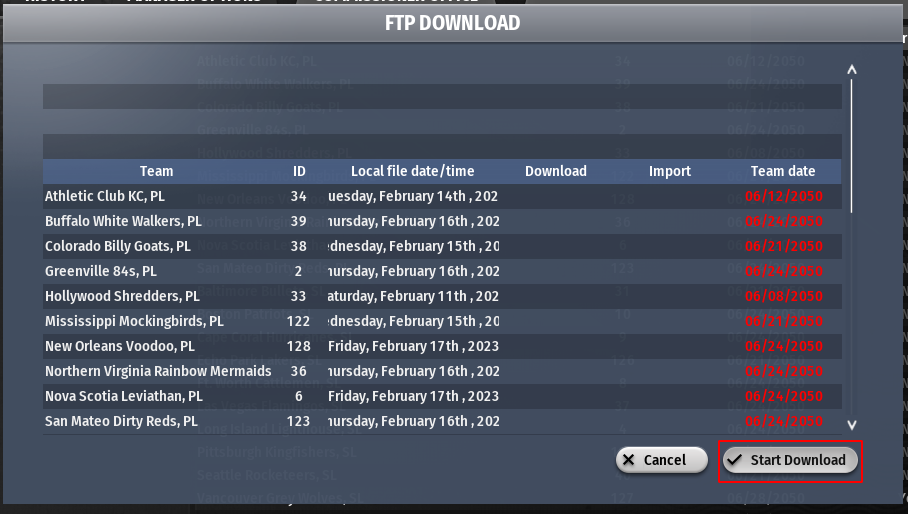
OOTP will pull all the exports, and when it finishes, hit Cancel to close the dialog, exports will then be pulled and you will have some "Yes" in the Current column on the view in the Automator.