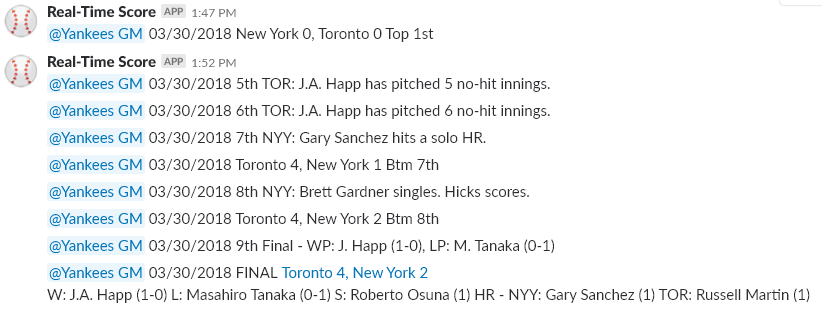¶ Setting up RTS integration into Slack
The instructions for settings the StatsPlus-Slack integration can be found here, we're going to assume the Slack token and Webhook URL are setup and tested successfully.
- Create dedicated Slack channels for the RTS posts. The client posts highlights, final scores, and injuries. These can be seperated out or all posted into the same channel, its your personal preference.
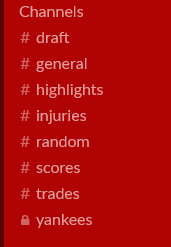
- And then select those channels in the Slack config section
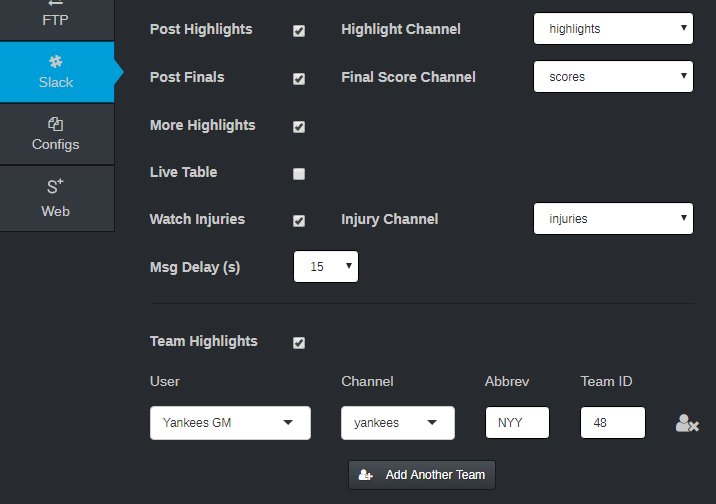
- Back in the main window of the StatsPlus client, be sure to enable the Slack Integration
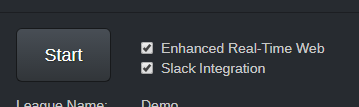
- Next RTS, when you click Start the channels will be updated:
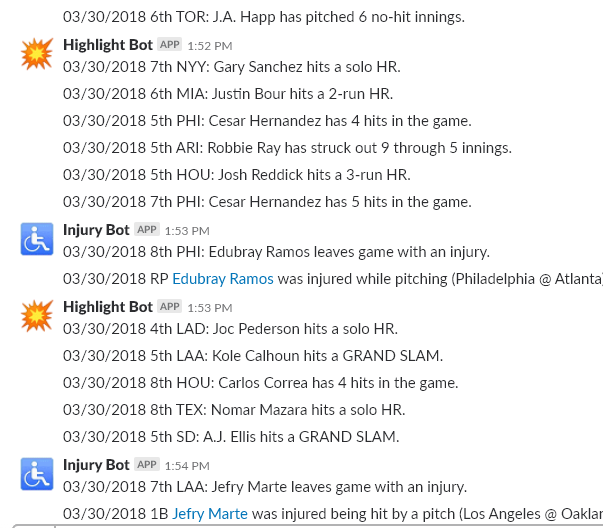

¶ How to set up private team-specific highlight channels
- Create a private channel in Slack for the team, and invite that team's GM to it.
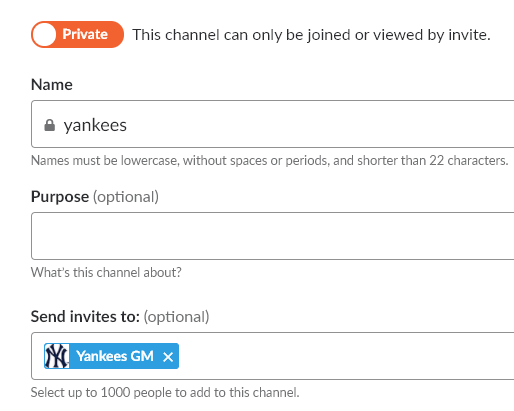
- In the StatsPlus configuration, in the Slack section check the box for Team Highlights and then click Add Another Team
- For each team, use the dropdown options to select the team's GM and channel created in step 1. Create an abbreviation and enter the team's ID number.
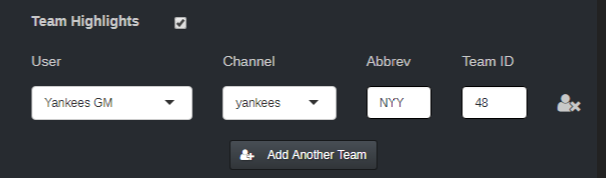
- Where do I find the TeamID? You can find the team's ID by visiting it's team page in StatsPlus or the OOTP Reports. Many browsers reveal the URL simply by mousing-over the team name, but if you click the team (in this case the Yankees) to open the page the ID number is in the URL. So in this case, the Yankees are team 48
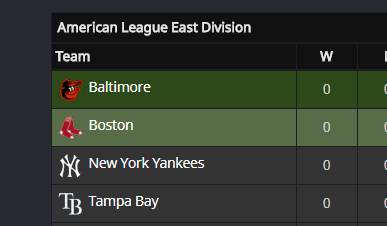
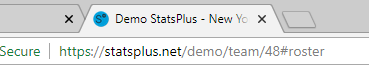
- Now the Yankees GM can mute the other highlight channels and only follow their team: