¶ Troubleshooting OOTP File Transfers
Basic steps to see if you can improve connection issues:
- Reboot PC
- Reboot Router
- Get closer to access point if wireless
- Try wired internet if possible
- If problems persist, try download over VPN to see if that changes the route and improves things (I like Tunnelbear for VPN, Wirecutter also recommends them)
If nothing helps, collecting an MTR report and getting it to the S+ admin by DM in Slack or e-mail can help provide information to the hosting service to try and diagnose the issue further.
¶ Using Passive; Secure FTP mode
Also, there have been a number of people recently finding improved performance or connectivity using "Passive; Secure FTP (TSL)" for FTP mode instead of "Passive; Standard". This requires the commissioner changing the setting if it's currently "Passive; Standard", and then providing new accountsdata_gms.dat file to anyone with issues.
The mode should be changed for all options on the Online League FTP Settings. Must close OOTP after changing before copying accountsdata_gms.dat, and any GM trying the file should copy the new file in with OOTP closed.
This mode is compatible, only GMs with issues need try an update.
¶ Forcing HTTP download by GM
Some GMs find that forcing OOTP to download with HTTP instead of FTP works better. This can be changed by a GM on their own by first picking "Online League FTP Options" here:
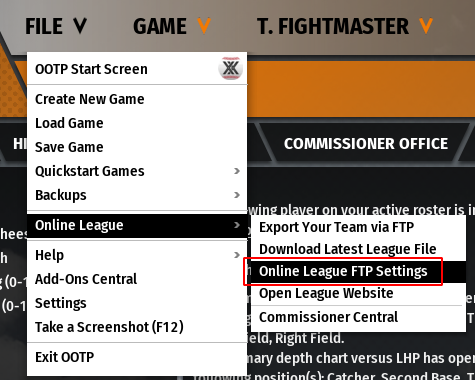
And then on the next dialog checking the "If possible, use HTML instead of FTP...", then hitting "Save and Close"
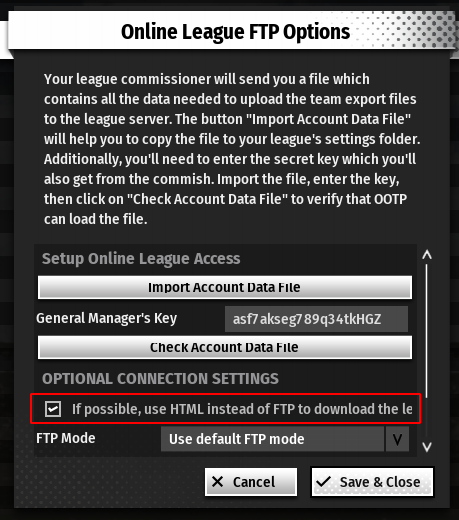
Note that the downside of forcing HTTP downloads is OOTP cannot check if the league file on the server is new, and it will always download the current league file.