¶ Discord and StatsPlus Web Tools
In March 2021, full Discord support was added to StatsPlus. This includes support in the desktop app for sim integration with Discord, and all the following features when linking the web tools to a Discord server:
- Draft notifications
- League file upload notifications
- Export notifications for GMs
- Numerous useful slash commands
- Logging in to the web tools with a Discord account
Important notes about Discord integration, especially for those familiar with StatsPlus/Slack integration:
- You must give the integrated bot permissions to create and manage webhooks on channels, or it will not be able to send messages
- Export notifications arrive by DM in Discord
- Slash commands are set up automatically in the server
- Slash commands only work in server channels, not in Discord DMs. This is due to Discord's slash command paradigm, so it can't currently be supported.
¶ Connecting Web Tools to Discord
Start with the League->Administrator menu, then pick "Discord StatsPlus App Integration":
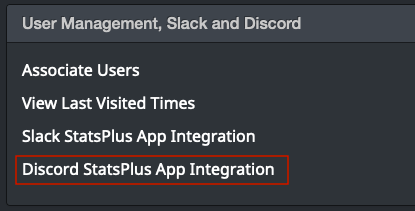
You'll then get a "Connect to Discord" button, along with a description of how the information StatsPlus collects regarding the integration is used. The web tools requests the minimum needed permissions to get lists of users and channels on the server for ease of integration, send messages via Discord webhooks, and create useful /slash commands.
After clicking "Connect to Discord", you'll be taken to a Discord permissions page where you must be logged in as a user with "Manage Server" permissions for a Discord server. Make your choice for the server, and then "Continue".
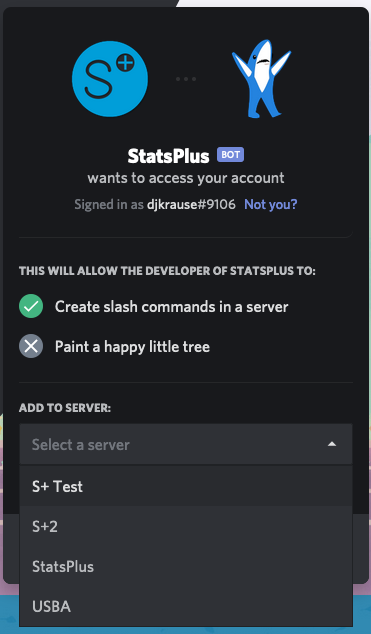
Discord will show the following permissions required, click Authorize to finish the connection process.
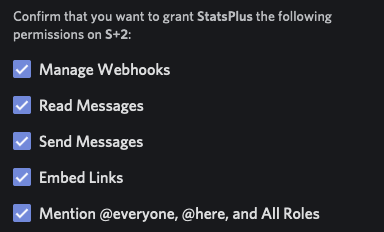
After connection, you'll be returned to the StatsPlus Discord Setup page, and have options to choose the channels for file notifications, and link Discord users to teams in your league.
¶ Discord /slash commands
No extra work is needed to set up slash commands in Discord, as soon as you've completed the setup steps to link your league, StatsPlus /slash commands will be available.
See Discord /slash commands for more information on the available commands.