¶ Background
In order to show overall / potential ratings on the StatsPlus web tools for leagues where they are enabled, a few requirements must be met:
- League must be on at least OOTP25 with recent patch
- players_scouted_ratings.csv must be uploaded
Note that the scouted ratings CSV file is now required even for leagues without scouts, since this is the only table containing the overall / potential rating fields.
¶ Enabling the CSV export from OOTP
First, go to Game->Game Settings->Database tab, then in the upper right choose "Configure data export to CSV files":

On the next dialog, make sure both "Show OSA player ratings" and "Additional complete scouted ratings" boxes are checked:
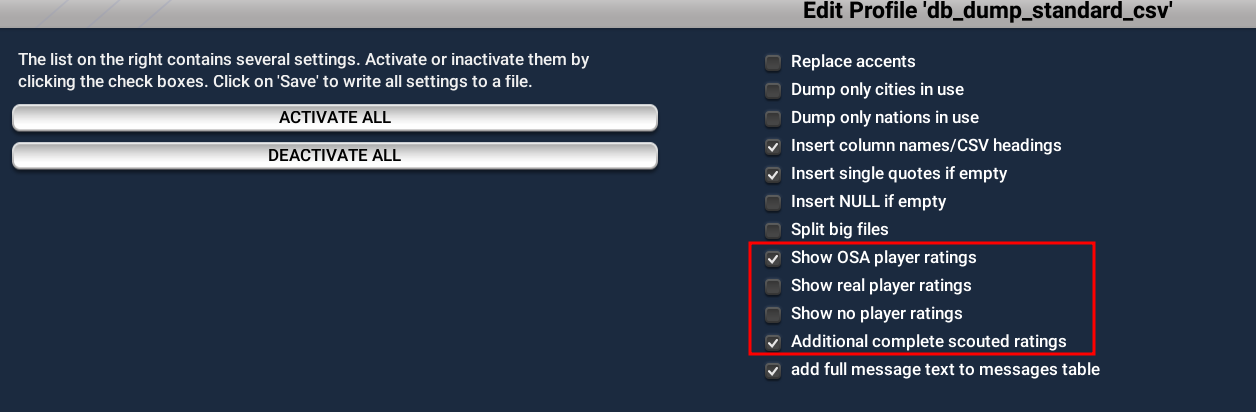
Then export the CSV files, either with the Database menu "Export data to CSV files", or with the Automator and the box changed to export CSV.
¶ Enable Scout Rating upload in S+ Desktop app
Lastly, open up the settings in the S+ Desktop app, choose the S+/Web tab, and confirm the "Upload Scout Ratings" box is checked:
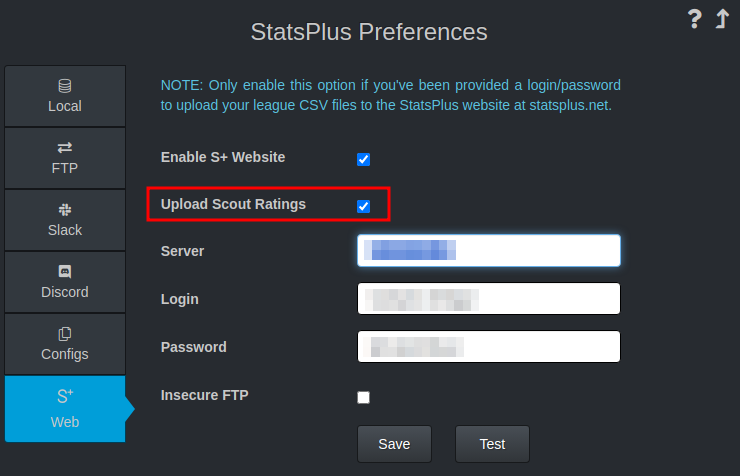
Finally, use the "Upload CSV to S+" function as usual when your sim completes, and after the upload completes, the overall / potential ratings should start to show on the S+ site if your league uses them.