¶ Modifying OOTP Templates
Some leagues may find it useful to modify the OOTP HTML reports to contain links to StatsPlus pages. As an example, in my league, I've modified the player page to contain a link to the player's page on statsplus.net, like:
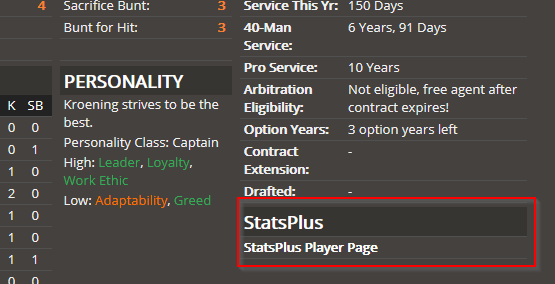
Generally, follow the directions in the OOTP manual for customizing reports.
Be cautious when following the steps below, if you're not careful, you can end up with problems in any OOTP saved game on your computer.
The steps are:
- Find your league folder in saved_games. See Finding League Folder if you aren't sure how to do that.
- In another Explorer or Finder window, find the OOTP data folder, it contains a number of folders in it, including one called "templates". An example of what this looks like on Windows is:
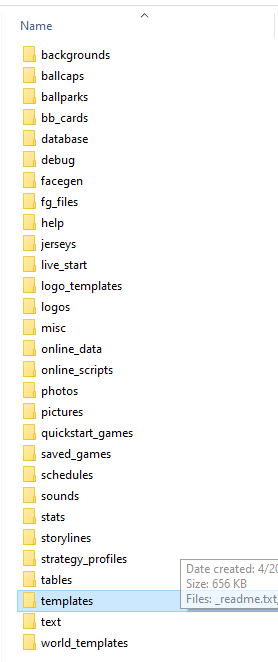
- Copy the OOTP "templates" folder into your league folder. Be cautious to copy the folder, and not move the original out of the OOTP folder.
- To edit the player page, in your new "templates" folder in your league, open the file called player_report_data4.tpl with a text editor like Notepad or Notepad++ on Windows, or TextEdit on Mac.
- The file as shipped by OOTP ends with:
<tr><td class="data_capt">Drafted:</td><td class="wrap">[%DRAFTED]</td></tr>
</table>
At the end of the file, add the following text, replacing XXXX with the appropriate part of your league's URL. Note: No need to change the https://statsplus.net part, that will always re-direct to your league's pages.
<table width="287px" cellspacing="0" cellpadding="0" border="0" class="data" style="margin-bottom:4px;">
<tr><th colspan="2" class="boxtitle">StatsPlus</th></tr>
<tr><td colspan="2"><a class="boxlink" href="https://statsplus.net/XXXX/player/[%Player_ID]">StatsPlus Player Page</a></td></tr>
</table>
- Save the file, exit the editor, and restart OOTP
- In OOTP, you can go to a player profile, then click on "BNN Page", and you should see the newly added section similar to:

- Next time you create the HTML reports and upload, that section will also be present in all the pages on the web.