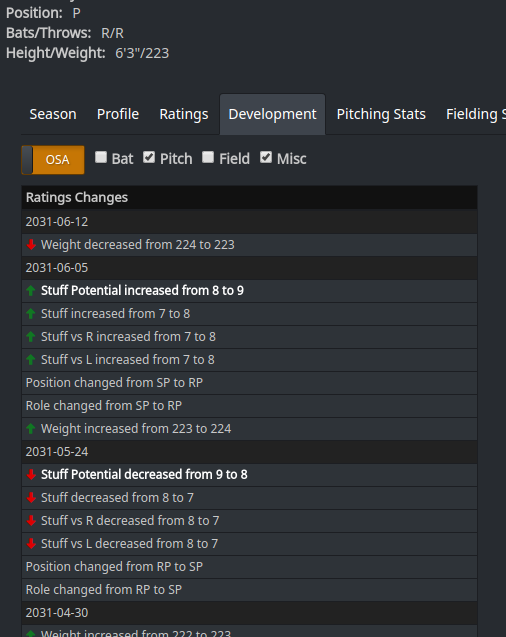¶ Introduction
StatsPlus player dev tracking works by keeping a separate database of player rating changes as your game date advances.
Once enabled for a league, each time new CSV is uploaded, StatsPlus server will compare the ratings in the CSV to the previous, and record any changes. It does this for both OSA and scouted ratings.
Notes:
- StatsPlus ratings tracking does not pull any historical rating changes from the game files, it maintains a separate snapshot of the ratings, so it is not able to reproduce history from before a league started using the StatsPlus web tools.
- After new CSV is uploaded, the processing happens in the background and may take up to an hour or two after CSV is uploaded before all ratings changes are assessed for all players and scouts.
¶ Examples
¶ Team Dev Report
The following screenshot is an example of how to see the dev report for all players on a team at once. It currently shows the last 30 days of ratings change.
If the league has scouts and the user is logged in as the GM of a team with a scout, the OSA/Scout slider can be used to change which ratings are being displayed.
Clicking on the Bat, Pitch, Field, and Misc checkboxes change the information that is displayed.
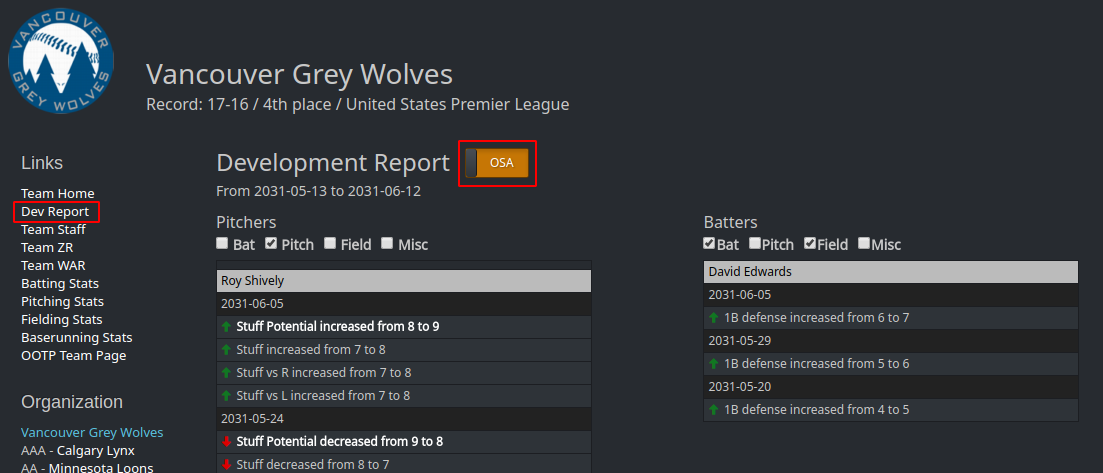
¶ Individual Player Report
The next screenshot shows an example of a player's complete ratings change history. As with the team page, the OSA/Scout slider and checkboxes can be used to change the data being displayed.