¶ Report Uploads
Each time you upload HTML reports from OOTP, it only uploads the files it thinks have changed since the last time you did a report upload.
Sometimes it can be helpful to do a reset and force OOTP to upload everything one time, to make sure all the logos are showing on the web pages.
¶ Forcing an Update
- Go to Commissioner Office / aka Automator
- On the left side of the page, choose Reports Center
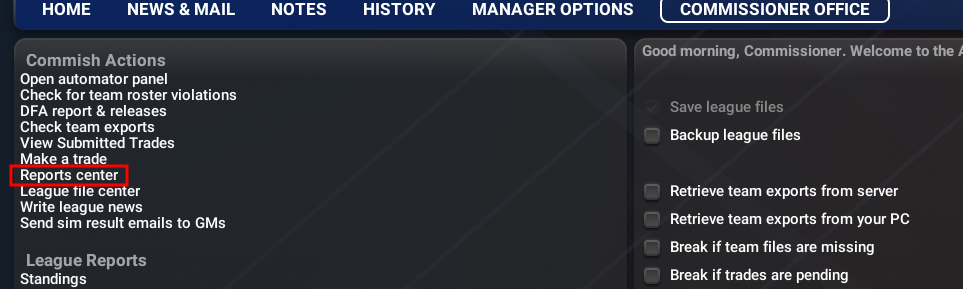
- On the dialog that comes up, choose Next Page
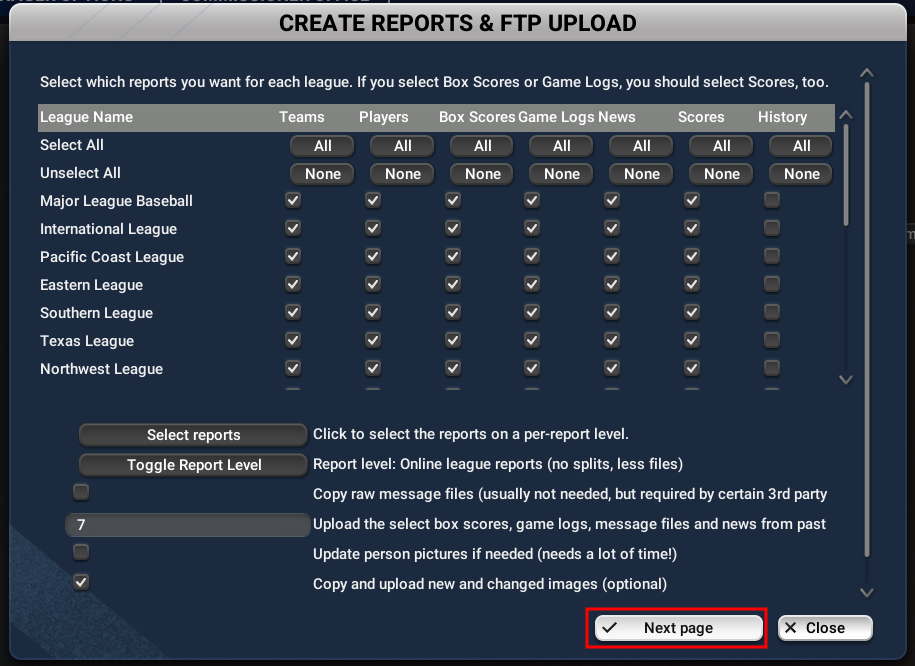
- Choose the option "Reset Date & Time", confirm on the dialog, then Close the dialog
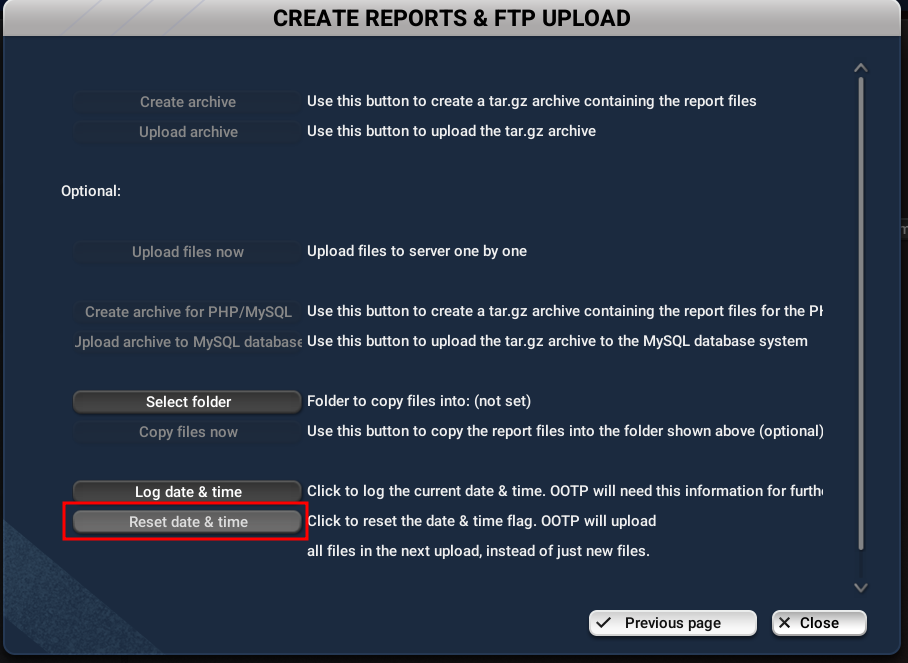
- After you've done the reset, upload the reports as usual. See Reports Setup. Note that the upload will be quite large, and take longer than usual to upload and unpack.