¶ Desktop App Configs Tab Settings
This section is only used if you are simming for multiple leagues, or if you have multiple people running sims for your league(s). If you only sim for one league, and you are the only simmer that will be running the S+ app, you can igore this section completely.
Screenshot of the Configs tab in settings:
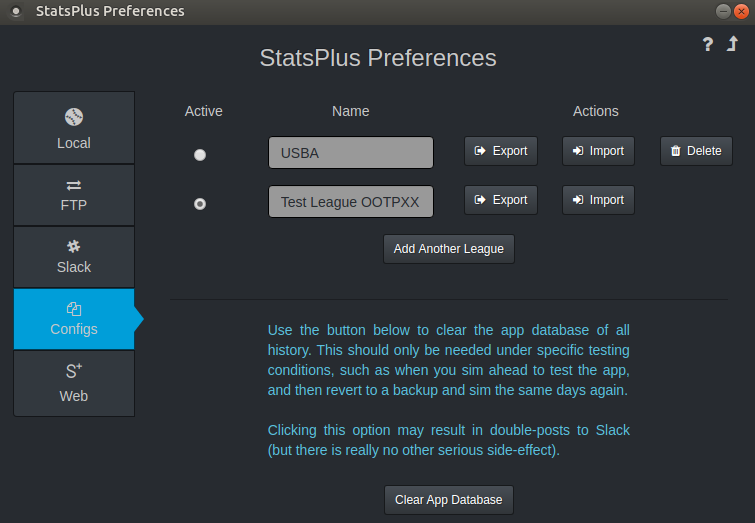
| Option | Description |
|---|---|
| Add Another League | This button is used to add an empty config for a new league. After pressing, a new row will be added to the table at the top of the page. |
| Active | The radio selection under "Active" is used to switch between league configs. Choosing a new option here will back up the current league config, and switch the config to the new league. |
| Export | After clicking, you will be prompted for a file name to save the league config. The config will be saved in a file with extension .splus. Important: The saved league config is not 100% complete. It does not contain the local directory. The directory is not included to make sure that the proper directory is chosed on import on target machine. |
| Import | After clicking, you will be prompted with a File Dialog to select a file with a .splus extension to import a config that was exported from another computer running S+. As noted in Export above, the config does not included the local directory. To complete import of a league, after import, select the imported league so it's Active, then go to the Local tab and set the League Directory, then save the settings on the Local tab. |
| Delete | If you are certain you will never need a league config again, and want to permanently remove the settings, use the "Delete" button. By design, you may not delete the active config. |
| Clear App Database | This option should only be needed in very rare circumstances, the most common of which is that you simmed ahead with your league to test the app, and then reverted to a backup and are simming the same game dates again. If you ever go "backwards" in league date after using the app, use this option to clear the app storage of games, to prevent unexpected posts to Slack. |